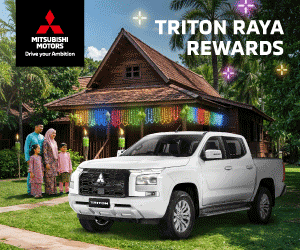In a significant update to the MyJPJ app, users can now make direct payments using online banking (FPX) for a variety of transactions within the app, including driving licence and road tax renewals. This addition simplifies the payment process and provides users with more flexibility and convenience.
Expanded Payment Options
Previously, the MyJPJ app only supported payments through debit and credit cards. With the latest update, users can now opt for online banking as a payment method, enhancing the app’s usability. This update allows users to select “Online Banking (FPX)” when making a transaction, choose their preferred bank, and then complete the payment through their bank’s login page.
How to Use FPX Payment
To use the new FPX payment option, users need to:
- Select the Transaction: Choose the desired transaction within the MyJPJ app.
- Choose Payment Method: Select “Online Banking (FPX)” from the payment options.
- Select Bank: Pick the preferred bank from the list provided.
- Complete Payment: Tap the “Pay” button to be redirected to the bank’s login page, where they can verify and complete the transaction.
Availability and Release
The update to include online banking (FPX) as a payment option was released on both the Google Play Store and Apple App Store in early May. However, the feature was only enabled on June 1, providing users with a more versatile payment method moving forward.
History of MyJPJ App
The MyJPJ app has been steadily improving its features to better serve Malaysian users. The option to renew driving licenses via the app was introduced in February this year, making it easier for Malaysians to manage their driving-related documents.
This latest enhancement to the MyJPJ app reflects ongoing efforts to streamline government services and make them more accessible to the public through digital means. The inclusion of FPX payments is expected to facilitate smoother transactions and cater to a broader range of user preferences.